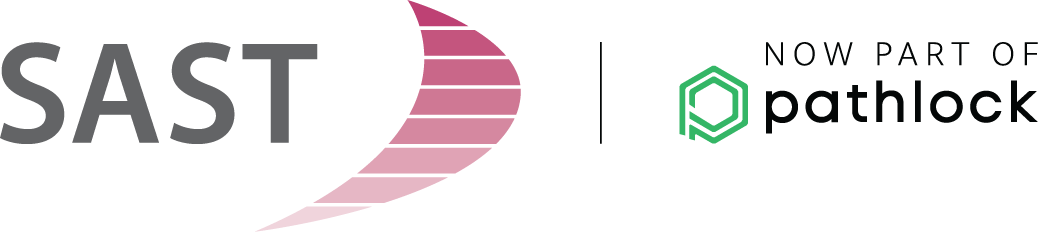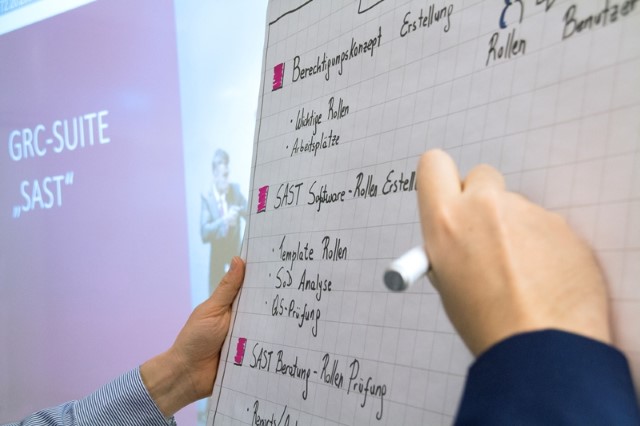 After upgrading to a new SAP release, customers often face the challenge of using the SAP transaction SU25 to bring their authorizations up to speed, as well.
After upgrading to a new SAP release, customers often face the challenge of using the SAP transaction SU25 to bring their authorizations up to speed, as well.
In today’s practical tip, Steffen Maltig shows you how to save up to 90% of the resources this normally requires.
Since it typically impacts a large number of roles, the conventional approach to an authorization upgrade like this entails a significant amount of role maintenance and testing effort. If you deviate from this approach, however, authorization-related error messages are practically guaranteed during live operations, which also results in more effort and irritating delays in your business processes.
Is there any way to make this procedure as efficient as possible while minimizing authorization problems?
One option involves establishing a fallback mechanism – using SAST Safe Go-Live Management, for example. It’s a quick and easy means of updating your default authorization values and safeguarding your go-live with a solution your users can rely on when necessary.
When they run into an error message, it takes just a few seconds to extend their personal authorizations to the objects in question for a short time, which enables them to continue working on the operative process at hand without further disruptions. Meanwhile, the admins responsible receive e-mail notifications about the error that occurred. They can then access a seamless authorization trace to quickly identify the problem and address it in the roles affected.
In the end, only the roles that are actually impacted by the SAP release upgrade in question will be adjusted. In our experience, this can save you up to 90% of the time an upgrade like this usually takes!

Steffen Maltig
Head of SAST Authorization Management at AKQUINET
Are you interested in learning more about how SAST SUITE can help you optimize your authorization projects? Then get in touch with us today: knowhow@akquinet.de